Genstar4 Asset Monitor
The Genstar4 Asset Monitor provides a clear graphical representation of output or consumption
against target schedule and contractual commitments, with warnings of imbalances.
Asset Monitor supports the following activities:
- Monitoring generating/consumption unit performance in real time.
- Summary thumbnail and tabular displays for multiple assets.
- Assessing performance at the aggregated level.
- Reporting on imbalances.

Monitoring unit performance in real time
Asset Monitor features a graphical display, updated every second, showing the real-time metered
output against the target level taken from the physical position agreed with National Grid. The
target level is adjusted for instructed deviations e.g. accepted Balancing Market bids.
Asset Monitor features include:
- Deviation from target displays graphically as energy imbalance MW volumes, with user-defined alarms for deviation from target.
- Tolerance lines above and below the target line to trigger imbalance alerts.
- Configurable display panels, line colours, thicknesses and background colours.
- Current time highlighted as a vertical line on the graph and an offset feature from current time.
- Display labels at load-change points on the target line to show the time/MW values.
- Current system frequency can also be plotted against the recorded National Grid target frequency.
- Display of key operational data and dynamic parameters currently lodged with National Grid.
- Thumbnail and tabular views of multiple assets with colour coded alerts supporting management by exception.
- Static displays of historical and forecast activity for user defined date ranges.
- Display of aggregated data e.g. geographic or portfolio levels.
Reporting on imbalances
- Asset Monitor imbalance reports provide details at settlement period and daily intervals for selected dates.
- The unit reports show target, actual and imbalance levels, and the portfolio Account reports show contracted, actual and imbalance levels.
- A Dispatch Schedule report displays the unit dispatch events (scheduled physical position, target and maximum export levels) for a selected time period.
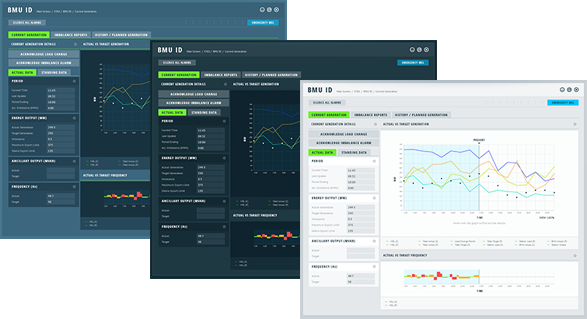
For information on Genstar4 follow the following links:
- Genstar4 Administrator
- Genstar4 Power Scheduler
- Genstar4 Asset Monitor
- Genstar4 Energy Bidder
- Genstar4 EDL
- Genstar4 Transaction Notifier
- Genstar4 VLP
- Genstar4 Settlements
- Genstar4 Contract Manager
- Genstar4 Fuel Manager
To learn more about dispatch in the UK visit the EDL, EDT, pages or Contact Enegen for a product demonstration of Genstar4.
Click here to request a call back or telephone +44 (0)23 9431 7620
Contact us for support at any level
Telephone: +44 (0)23 9431 7620
Email: info@enegen.co.uk